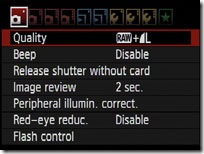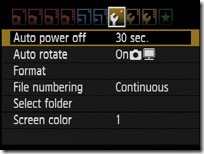Canon's EOS 600D/ Rebel T3i is the company's latest upper entry-level DSLR. Released in February 2011, Canon's EOS 600D/ T3i is obviously the successor to the EOS 550D / T2i, although the older model is expected to remain on-sale at a lower price point.
The EOS 600D / T3i is positioned between the EOS 550D / T2i and EOS 60D in Canon's current DSLR lineup, but at first glance it's much closer to the former. Externally the EOS 600D / T3i greatly resembles the 550D / T2i, with similar dimensions, weight, build, styling and controls. Internally it also shares the same 18 Megapixel sensor and core HD movie modes, not to mention the same viewfinder, AF system, continuous shooting, 3in 1040k pixel screen and metering, but as Canon tradition dictates, it inherits a number of key aspects from a higher-end model in the range (in this case the EOS 60D), along with at least one brand new feature.
From the 60D, the EOS 600D / T3i inherits the fully articulated screen, allowing you to compose and shoot or film at unusual angles. It also features the 60D's multiple aspect ratios when shooting in Live View and Creative Filters which are applied during playback, along with manual control over audio recording levels in movies. The 600D / T3i additionally enjoys wireless flash control, albeit with a simpler implementation than the 60D. In terms of brand new features, the EOS 600D / T3i's Movie mode now offers Digital Zoom and Video Snapshot capabilities, while the Auto shooting mode now employs scene detection. There's also a new Mark II version of the EF-S 18-55mm kit lens.
We also provide you with detail information on
1. Design, build quality and controls
2. Flash and wireless control
4. Screen and Live View
5. Shooting information and menus
6. Battery and connectivity
7. Lens mount and kit options
8. Focusing and AF performance
9. Exposures, metering and bracketing
10. Sensor and processing
The two most important updates over the earlier EOS 550D / T2i are undoubtedly the articulated screen and wireless flash control. Despite deploying articulated screens for years on selected PowerShot compacts, the EOS 600D / T3i is actually only the second Canon DSLR to feature one, following the EOS 60D. It's a valuable feature for those shooting movies or at unusual angles in Live View.
Wireless flash control has been seen before on the EOS 60D and EOS 7D, but this is the first time it's filtered-down to an entry-level EOS DSLR. Reflecting the target audience, Canon's also simplified the interface with a new Easy mode for quick multiple flash setups. Great for anyone wanting to enhance their portrait or action lighting with minimal fuss.
While these are the major upgrades over the earlier EOS 550D / T2i, the EOS 600D / T3i additionally enjoys a number of smaller but worthwhile updates. It may not have in-camera RAW processing of the 60D, but it does have the Creative Filters which can be applied during playback, including one new effect. The Auto+ mode now employs scene detection to better identify the subject.
Those intending to use the camera for filming video will welcome manual adjustment over recording levels, along with the brand new Digital Zoom and Video Snapshot features. Both may seem like novelties at first glance, but as we discovered, each delivers compelling results which some may find invaluable.
For more detail reviews, you can see at;

12. Movie mode
13. Digital Zoom and Video Snapshot
14. Results: Real Life JPEG resolution
15. Results: Real Life RAW resolution
16. Results: Real Life JPEG noise
17. Results: Real Life RAW noise
18. Results: Sample images gallery
19. Verdict
20. Rival comparisons
21. Final verdict and rating
22. Video samples
So the new EOS 600D / T3i is more than just a 550D / T2i with a flip-out screen and wireless flash control. It's also more than just a budget version of the 60D. In our full review we'll detail the differences between the three models and take a close look at the new and existing features in practice, including in-depth reports on the image and movie quality.